
Gallery Lock Pro v1.7 APK
Requires Android :2.2 and up | 3.4 MB |
One of the most important tasks for a person nowadays is to keep his/her private data safe and intact!
Gallery Lock Pro :
A mobile contains most of the data of an individual, be it personal or professional. What should one do to keep it safe and secure from intruders? Well, we have the perfect solution for all such worries!Gallery Lock will enable your mobile to lock your gallery files, and make them inaccessible to all others! It is not the only feature of this most efficient app, it also lets you hide your media files, i.e. pictures, videos, & audio files.Another smart feature 'Apps Locker' locks your selected native and downloaded apps. So it's not about just locking personal files, you can also decide which app you want to be accessible to other and which you don't!
Gallery Lock Pro Features:
• Activate Gallery Lock by setting three different type of locks – PIN, Pattern, and GoogleVoice.
• You can select and hide your gallery files from the 'Gallery Hider' feature. It also has two
different modes of security – Normal & Insane.
• While Normal hiding is fast but less secure, Insane hiding provides extreme protection
with encryption but functions a little slower.
• 'Apps Locker' feature lets you lock your native and downloaded apps.
• If you need to access some files more often for sometime, you can select the time in
'Auto Lock' feature. The app will not ask for password for that defined time.
• You can also put a lock on your mobile's settings, so that no one can access
the Application Manager and other phone settings.
• 'Stealth Mode' will make your application Gallery Lock invisible. To make it visible dial
*#007# on your phone and press 'Call'
• You can also change your lock modes and lock preferences from 'Lock Mode' button at
the bottom bar in the main menu.
• Secure all your personal and professional data with Gallery Lock app. There is no better
protection for your files.
Note :
When in Stealth Mode, dial *#007# on your phone and press 'Call' to make it visible again.
What's in this version : (Updated : Mar 28, 2013)
• UI bug resolved on small devices.
• Performance Enhanced.
Here is the link for download............
DOWNLOAD>>
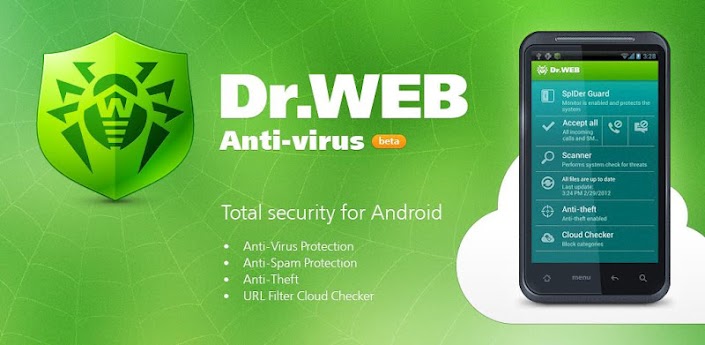
Dr.Web Anti-virus (Life License) v7.00.3 APK
Requires Android: 1.6 and up | 2.5 MB |
Comprehensive protection from viruses, spam and dangerous sites!!
Dr.Web Anti-virus:
Dr.Web anti-virus provides you and your mobile device with the constant anti-virus protection, the intelligent SMS and calls filtering and the tools to find your device in case it is lost or to defeat thieves in case it is stolen.
The application does not affect the operating system performance, and — more important — does not reduce the battery life. You can use simple and handy desktop widgets to access the application.
Dr.Web anti-virus uses the unique algorithm to detect malware – Origins Tracing™ for Android – which allows detecting the new virus families using the knowledge database on previous threats. A unique record is created for each malicious program and describes the behavior algorithm of this sample. This provides the efficiency of detecting new modifications of the whole virus family and significantly reduces the size of virus databases.
Dr.Web Anti-virus Features:
• Constant anti-virus protection and threats neutralization. The anti-virus check of the filesystem is carried out by file monitor SpIDer Guard, which scans in the real-time mode all
the files being saved in the device memory.
• On demand scanning is carried out by a specific component – scanner. Dr.Web anti-virus
allows to perform quick and full scan of the file system or scan only critical files and
folders.
• Quarantine. The detected threats can be deleted or moved to quarantine, where you
can review the detailed information on the potential malware.
• SD-card protection from contamination by autorun files and Exploit.Cpllnk, which
represent a threat to Windows.
• The small size of updates for virus databases allows to save the traffic and your money if
you are using the limited mobile tariffs.
• Detailed statistics on the anti-virus operation.
• Two handy widgets to choose from to manage the anti-virus protection (sizes 1х1 and
4х1).
Anti-spam
• Selection of calls and SMS filtering modes.
• Creation of your own filtering profiles.
• Black list editing. You can add the contacts, from which you would like to block all
incoming calls and SMS, into the black list.
• Viewing blocked calls and SMS.
Anti-theft
• Anti-theft helps to find the mobile device in case it is lost or stolen as well as remotely
delete all personal information from it. Anti-theft can be managed by sending special
SMS to the device.
Anti-theft allows:
• to enable the device blocking function on its restart
• to block the device and require entering the password to unlock it
• to limit the number of errors on entering the password to unlock the device
• to unlock the device by sending an SMS-command
• to get the GPS-coordinates of the device as a link to Google Maps
• to remotely delete the information stored on the SD-card
• to activate a sound alert on the device and to block the screen
• to enter your own text which will be displayed on the blocked screen
• to create a list of friends, who will receive notifications on changing the SIM-card on
your device. You will be able to manage Anti-theft and to unlock the device from their
numbers in case you forgot your password.
• URL filter Cloud Checker
• The filter Cloud Checker protects the user of the mobile device with the default
Android browser from the undesirable Internet resources. It can be configured to block
all not recommended and potentially dangerous web sites or only certain categories:
• Drugs
• Known virus sources
• Obscene language
• Terrorism
• Violence
• Weapon
• Adult content, etc.
• Attention: In case Dr.Web Anti-theft is enabled on your device, you need to clear the
Dr.Web anti-virus checkbox on the Location and Security tab of the Select device administrator section in device settings before uninstalling the application.
What's in this version : (Updated : Sep 19, 2012)
• Added an option to show password. If the option is enabled, an entered password is
shown as stars.
• Added an option to select an e-mail address when configuring Dr.Web Anti-theft.
• Added Turkish language support.
• Added interface enhancements.
• Added an option to send a listed file to Doctor Web Virus Laboratory when scanning in
the Custom mode.
• Added an option to scan .ipa files on iOS operating system.
Here is the link for Download.............
DOWNLOAD>>

Air Call Accept 1.8 Apk Download Free
Requires Android: 1.6 and up | 376.16 KB |
With this particular application, you could effortlessly answer or even reject the mobile telephone calls without much coming in contact with it!
Apps Review:
With this app, you can effortlessly answer your phone without even touching it!With this app, you can effortlessly answer or reject your phone calls without even touching it!
Using the proximity sensor on your phone, it detects when you wave your hand over the screen or when you place the phone to your ear.
Especially useful for drivers with a bluetooth headset, it means you don’t have to fiddle around trying to press the correct button, leaving you to concentrate on the road.
If you don’t use a bluetooth headset, you can automatically turn speakerphone on to answer calls within the settings, again making life easier on the road.
Features:
• Answer calls
• Reject calls (Paid version only)
• Speaker on when answer call (Paid version only)
• Send SMS when reject call (Paid version only)
Here is the link for download............
DOWNLOAD>>

Full Screen Caller ID Pro - BIG! v3.0.1 APK
Requires Android: 2.1 and up | 1.5 MB |
Beautify your caller ID screen!
Full Screen Caller ID Pro :
Connect with Facebook to download friends photos.
Doesn't work with MIUI ROM - they block third party apps of this type.
Full Screen Caller ID Features:
• connect with facebook, and download full-screen photos automatically(and browsealbums!),
• customize caller ID screen content,
• switch between caller screen Themes, choose click or slider,
• choose full screen caller ID for all or only a few contacts,
• full screen caller for incoming calls,
• full screen caller for outgoing calls.
• Themes Editor
• go to Themes,
• select and edit,
• move buttons by holding and dragging,
• switch to slider with a single click on a button (FIRST you need to drag a button to the
edge of the screen)
• change default contact photo from the MENU button,
• switch to other states of a call by swiping left or right,
• reset to default from the MENU button
What's in this version : (Updated : Sep 2, 2013)
• Version 3.0 with a completely redesigned UI and more features of a stock contacts
list. Now you can call, text, email and more through your friends' profiles. Tell us what
you think in comments!
• And:
• Google Plus integration
• Dropbox integration
• Timer added to call screen
Here is the link for download............
DOWNLOAD>>

Flow Theme for CM9/CM10.1 v2.8.2 APK
Requires Android: 4.0 and up | 1.4 MB |
You'll really understand how great this theme looks on SAMOLED screens.
Flow Theme for CM9/CM10:
I tried to make this theme as bugfree as possible with a really clean and elegant look.
Almost every thing is theme with 15 unique new android icon redesigned from scratch!
You'll really understand how great this theme looks on SAMOLED screens.
WHAT IS NEW TO THIS THEME?
• Improved Soft keys
• New keyboard theme
• New very clean and modern blue system color
• 15 New system icon with HD quality clean and sharp
• and they give a new fresh look to Android
• New cleaner settings look
• New switchers
• New Volume sliders
• New Contacts design
• New Messaging design
• New clean and modern blue Spinner animation
• New design for notification panel
• New dialer
• New and really awsome camera design!
• Improved compatibility with Nova, Trebuchet and Apex Launchers
What's in this version : (Updated : Sep 2, 2013)
• Fixed Unthemed Dialer in Android 4.3
• Fixed CM Small Circle Percentage Battery
• New Spinners
• New Dialer Design
• Dark Themed MMS
Here is the link for Download.............
DOWNLOAD>>
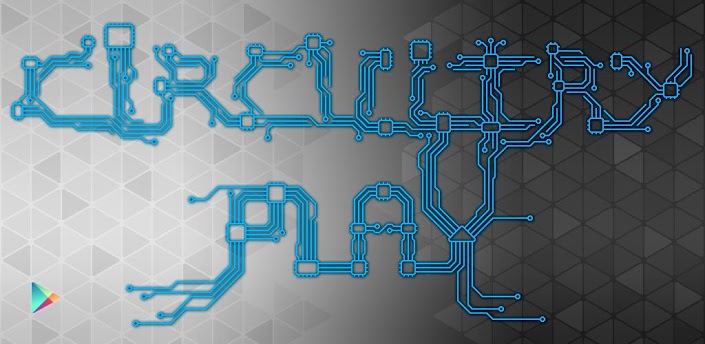
Circuitry v2.0.1 APK
Requires Android: 2.1 and up | 1.5 MB |
Circuitry is a brand new abstract live wallpaper for your android phone!
Circuitry :
Hi-tech design of printed circuit boards made with passion of modern android. All circuits are drawn pixel by pixel so the image will be always sharp on any display. And every time you get absolutely new shapes!8 color themes are available. And we will add more in future.
What's in this version : (Updated : Aug 31, 2013)
• All new Renderscript Engine !
• All new Theme presets
• Behavior settings
• Additional full graphical control purchase
• Any screen size support
• Dramatic performance improvements
Here is the link for download............
DOWNLOAD>>

Photo Frame : Easy Collage v36 APK
Requires Android: 2.2 and up | 1.4 MB |
Would you want to share your photos to facebook, twitter and other SNS service only one photo?
Easy Photo Frame:Collage
Then your choice is 'Easy Photo Merge'.
As you know, there are lots of photo editor apps in the market, but I swear 'Easy Photo Merge' is easiest way to merge photos.
Just use it right away and feel happy.
• About 40 layouts
• Share to SNS services ( facebook, twitter, instagram and so on )
• Save to gallery
What's in this version: (Updated : Sep 2, 2013)
• Add frame ratios to support wide ratio ( 3:2, 4:3, 16:9 )
• Change the app name from 'Easy Photo Merge' to 'Easy Photo Frame'
Here is the link for download............
DOWNLOAD>>

Krome v2.2 APK
Requires Android: 4.0 and up | 600 KB |
Krome is a simple app that allows you to sync your Android notifications with Chrome on your PC!
Krome :
Check your browser version and update it to the newest one (rich notifications are available on Chrome v27 on Windows and are coming soon to Mac OS)!
Krome is a simple app that allows you to sync your Android notifications with Chrome on your PC. Just install this application on device, download Chrome extension and you are ready to go!
After configuration you can disable selected applications from showing notifications in Chrome. Krome also allows you to reply to SMS messages right from your browser - just click button below notification, write your reply and click send!
SECURITY / PRIVACY
The app uses a secure connection to transfer the data. All notifications are sent via Google Cloud Messaging service. We keep small portions of data (app icons etc) on our servers and right after receiving notification on Chrome, we delete them.
App allows to send SMS messages, but you can disable that functionality in settings.
What's in this version : (Updated : Aug 21, 2013)
• Changed timeouts
• Fix for force close at start with changing "spam" app
• Also, Google is changing something on Chrome Web Store and all apps are not available
to download. Please, be patient.
• New update to encryption (it should work better now)
• New main website for Krome (www.krome.mobi) with how-to install instructions and
common issues
• Updated notification count for day
• Added multiselection and select/unselect all option
• Improved performance of app
Here is the link for download............
DOWNLOAD>>




