
SetCPU for Root Users v3.1.1 Apk Download Free
SetCPU for Root Users v3.1.1 Apk | 1.2 MB|
Requires Android:1.6 and up
Supercharge your Android device with SetCPU. A must-have tool for root users.
App review:
SetCPU is a tool for changing the CPU settings on a rooted Android phone or tablet, including the Galaxy Nexus, HTC One series, Nexus S, Nexus One, Motorola Droid, Samsung Galaxy series, and most other devices. You’re under control: SetCPU can improve your performance, save battery, or both!
Automate SetCPU with profiles! SetCPU allows you to set up powerful profiles to change your settings under certain conditions, such as what app is running, when the phone is asleep or charging, when the battery level drops below a certain point, when the phone’s temperature is too high, or during certain times of day. See the screenshots for examples of how you might set up profiles.
SetCPU’s wide feature set make it useful to Android beginners and enthusiasts alike. Accelerate your processor to unleash your phone’s true multitasking potential, or dial your CPU’s speed down to save battery.
SetCPU also includes a “voltage control” menu, available to certain devices with custom kernels that support it, to control undervolting to save even more battery. Keep in mind that undervolting is only available for certain kernels.
Recent Changes:
Additional permission: Read logs is used for efficient app condition checking. That is currently all it’s used for.
3.0.0:Profiles tab
• Completely rewrote profiles.
• Older profiles will automatically be converted into new profiles.
• Added app and day of week in addition to the older conditions, and more are coming.
• Profiles now support combining conditions under logical trees, with nestable “and,”
“or,” and “not” operators available. It is now possible to easily build complex profiles
that take the place of multiple profiles in the older version.
• Actions can now be selected individually.
• Profiles can now be marked as “non-exclusive,” which means they will not block
profiles with lower priorities from evaluating. In this case, the profiles with lower
priorities will perform only actions which have not been performed by profiles with
higher priorities. SetCPU will keep evaluating profiles until it reaches an “exclusive”
profile that evaluates as true.
• All number selectors in profiles are now in the style of the frequency selector in the
main tab.
• The new file extension for exported profile settings is “.setcpu.json.”
• To prevent ambiguous situations, it’s no longer possible to select priorities that have
been used by other profiles.
• The CPU temperature sensor on OMAP4 and some other devices should now be
supported for profiles. The option will appear if available.
• Notifications are now set as an action per profile and can now be non-persistent.
• SetCPU will still use the main screen as a “default profile” to set if no other profiles are
active. It is now possible to specify an alternate default profile by creating an exclusive
profile with no conditions at priority 0.
• SetCPU now asks for a file name before backing up profiles to storage.
• It is now possible to share profiles without having the internal/external storage
mounted.
Main tab
• IO scheduler selection has been added via a drop down menu in the main tab.
Bugfixes
• Fixed a bug where the short benchmark always reported 0 ms.
• Fixed the labels in the pie graph in system info.
• Fixed some common crashes.
What’s in this version :
• Hopefully fixed the voltage issues this time.
• Hey guys! It’s good to be back I have been very busy with school for the past year.
3.1.0 is mostly a bug fix release for some standing issues, but expect much more
frequent updates from now on.
• Added SUPERUSER permission.
• Fixed a bug where action bar menu items would sometimes not appear for the profiles
menu.
• Fixed a bug where voltage items would appear in reverse with some custom kernels.
• Added an open source licenses menu item in About.








If you face any problem to download, please inform us by comment .
Here is the link for Download...................
DOWNLOAD>>

Easy Uninstaller Pro - Clean v2.1.2 APK
Requires Android:2.1 and up
Simplist & fastest uninstall tool for android.
Easy Uninstaller Pro:
Easy & fastest uninstall tool.Easy Uninstaller is a tool to uninstall apps for android phones. It is quit easy to use, you can select multiple apps that you want to uninstall, and click "Uninstall Selected Apps" button to uninstall them. Easy Uninstaller also support app search & sort.
Type the keyword in the textbox in the top to search the app that you want to uninstall. Click "Menu"->"Sort" to sort the apps in many sort types. Long click on specified app, you will get a poped up context menu to provide more options. You can view app details by click "Application Details", you can share app by click "Share", and you can search the app in the google market by click "Search in Google Market".
Feature:
• Batch uninstall
• Fast uninstall by one click
• Show app name,version,update time,size
• Search app by name
• Various sort mode
• App share
• Search in Google Market
• AD free
Easy Uninstaller cannot uninstall pre-installed apps in the system because it is limited by the system machenism.
What’s in this version :
• Fix batch uninstall bug
Here is the link for Download...................
DOWNLOAD>>

MeteoEarth v1.1 Apk Download Free
MeteoEarth v1.1 Apk | 11 MB |
Requires Android:4.0.3 and up
Adapted from a professional weather broadcast tool used by TV presenters around the world!!
App Review:
Adapted from a professional weather broadcast tool used by TV presenters around the world, and employing high-end gaming technology, never before used in a weather app, the stunning graphics on MeteoEarth bring the weather to life.
Navigate the 3D globe at the touch of a button, spin seamlessly from place to place, zoom in on a rain front moving over Europe then pan out to see a hurricane approaching Florida.
Worldwide weather:
watch weather events as they unfold around the globe.
Visually impactful:
Amaze and impress with stunning high resolution graphics.
User friendly:
Zoom in and out and spin around the globe seamlessly with smooth movement and instantaneous navigation.
Interactive:
Pause the real time animation to highlight weather phenomena and move back and forth at will.
Fully customisable:
Choose elements to display including cloud cover, wind streams and rain. Switch between the 3D globe and a flattened map
You don’t need to be a weather enthusiast to love MeteoEarth. Adapted from a professional weather broadcast tool, the awesome design and smooth movement means it’s simply a pleasure to show-off with this app.
Overlay weather graphics to show:
■ Pressure: Add isobars to track high and low pressure systems
■ Precipitation: See the rain front coming in
■ Temperature: Locate warm and cold areas around the world
■ Wind: Check the wind conditions with this animated
■ Cloud cover: Follow the direction of the low, middle and high moving clouds
Additional features:
■ Optional full screen mode
■ Local time zone clocks for favourite locations
■ Daylight / darkness realistically represented around the globe
■ Moon phases
■ Optional country borders
■ Search over 2m locations worldwide and show the latest weather observation data
1 day or 5 day forecast:
■ MeteoEarth displays a forecast for the day ahead for all of the listed weather elements.
■ For a 5 day forecast, simply subscribe to our Premium service. You only need to
purchase one Premium subscription and you will be able to use the Premium services on
MeteoEarth and WeatherPro!
What’s in this version:
■ You can now connect directly to WeatherPro: At the touch of a button, WeatherPro
will automatically open with a forecast for the location you were just looking at in
MeteoEarth.
■ You can now choose to view the cloud cover and wind conditions at different altitudes,
right up to the Jetstream (Premium), and we’ve enhanced the graphics for the clouds
so prepare to be impressed!
■ Display multiple weather elements at once; a unique feature for a weather app
(Premium).



If you face any problem to download, please inform us by comment .
Here is the link for Download...................
DOWNLOAD>>

Flowpaper v1.09 Apk Download Free
Requires Android:2.2 and up | 4 MB |
Flowpaper is an interactive drawing tool that lets you make beautiful flowing paintings using your finger tip!
Flowpaper is an interactive drawing tool that lets you make beautiful flowing paintings using your finger tip. Perfect for making a personal background for your device or for sharing with a friend.
All Pro Upgrade features now come with Flowpaper as standard
Features:
• Designed for use on phone and tablet devices.
• Draw with physics
• Playful waves of colour
• Share images with friends
• Load images from your gallery
• Restore accidentally deleted flowpapers by pressing undo Upgradable Features
• Export high-resolution images.
• Continuous Flow mode, brush strokes keep flowing after you lift your finger.




If you face any problem to download, please inform us by comment .
Here is the link for Download...................
DOWNLOAD>>

iOs 7 Theme HD Concept 8 in 1 v2 Apk Download Free
iOs 7 Theme HD Concept 8 in 1 v2 Apk | 12 MB |
Requires Android:2.0 and up
This is an issue for Theme Concept iOS 7 Concept Hd. This is an icon pack for many popular Launcher!
This is an issue for Theme Concept iOS 7 Concept Hd. This is an icon pack for many popular Launcher . Also compatible with Apex Launcher, Nova Launcher, ADW, Holo, Golauncher and others.
This topic contains 1000 icons and adding every week! And also contains wallpapers in high resolution.
Recommended system according to your android.
• Nova Launcher from Android 4.0 to the current
• ADW from android 1.6 to the current
• HOLO Launcher works from android 2.3 with a style “Holo” as the current andrid the
most
• Recommended for best effect on older phones.
• Go Launcher from Gingerbread to the current
This is not an application, you need a pitcher like Go, Nova, Apex, Holo, ADW launcher and other custom themes that allow changing icons,
If you are not sure which launcher to use according to your phone send us an email and we will help you choosing an better customization for you either phone or tablet installation
Works with:
• Nova Launcher
• Apex Launcher
• ADW Launcher Ex
• Go Launcher EX
• Free ADWLauncher
• compressed HD Go Launcher (icons only)
• Launcher Pro
• Winterboard
• Walpaper design and resolution






If you face any problem to download, please inform us by comment .
Here is the link for Download...................
DOWNLOAD>>
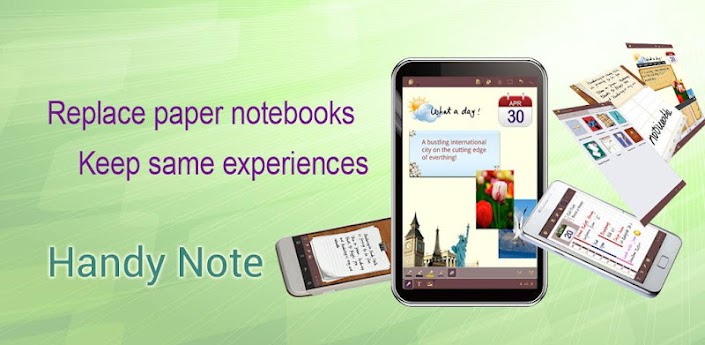
Handy Note Pro v6.4 Apk Download Free
Handy Note Pro v6.4 Apk | 12.2 MB |
Requires Android:2.2 and up
Replace paper notebooks, but keep the same user experiences.
App Review:
The most popular note taking application in Amazon app store is now available at Google Play.
After enduring tons of clumsy note applications, which were not very intuitive nor easy to use, we have created Handy Note to fulfill our needs. We developed our product to make it powerful and easy to use. Our aim is to bring a handy tool to the market that will replace paper notebooks and keep the same user experience.
The characteristics of Handy Note can be summarized in three words “Freedom, Professionalism and Convenience”
Freedom
You have the possibility to navigate between numerous tools. You can input text, hand write, free draw, insert symbols, drag shapes or insert photos anytime and anywhere you want, just as you do in a blank paper.
Professionalism
Handwriting experience provides by Handy Note is even better than writing on a piece of paper. The state of art design templates, note covers and papers, sticky papers, symbols to make your notes look nice.
Convenience
Slide Show enables you to present your ideas without PowerPoint. You can copy and delete handwritten text word by word. Share with other Android devices or backup to Drop box.
Features:
• Magic Pen: a creative technology to improve the handwriting quality. This will get you
to enjoy handwriting on Handy Note more than on paper.(Samsung S Pen is supported)
• Rich Media: put text, handwriting, photos, symbols, shape on the same page just as you
do in a blank paper.
• Editable handwriting box with word by word copy & delete, bulletin & numbering,
alignment, and box style settings.
• Built in note & paper templates, text box & handwriting box background templates and
200 symbols.
• Share among different sizes and resolutions of Android phones/tablets of images, PDF
files or Handy Note files through email, bluetooth, WIFI, Dropbox, etc.
• Ready to Use: pre-define planner, diary, meeting minutes, class note and other
templates with multiple different pages. Templates have formatted text & handwriting
boxes for you to start taking notes.
What’s in this version :
• Allowed to integrate with Handy Memo via Notelet.
• Quit without confirm
• Bugfix
• Handy Note Pro 6.3 release notes:
• Quit without confirm
• Improve syncing with Dropbox
• Bugfix
• Handy Note 6.2 release notes:
• Web view -display web pages and includes methods to navigate forward and
backward through a history. web zoom in and zoom out, full screen.
• A large collection of nice default fonts.
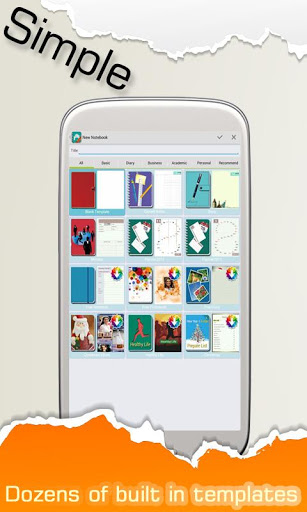
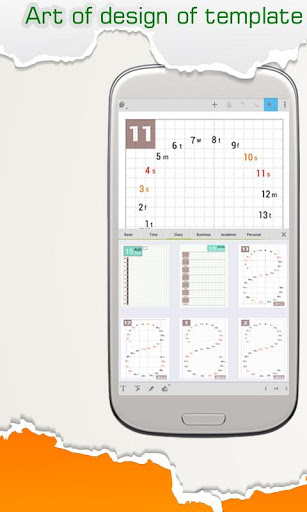

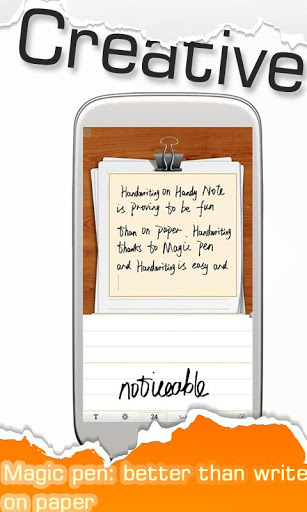
If you face any problem to download, please inform us by comment .
Here is the link for Download...................
DOWNLOAD>>

RadiON v3.1.2 Apk Download Free
RadiON v3.1.2 Apk | 20 MB|
Requires Android:2.2 and up
Enjoy 50,000 Radio Channels from All Around the World!
App Review:
Listen to 50,000 stations from around the world!
• Gizmodo : bit.ly/RadioGizmodo
• Appsafari Rating 4.5/5 : bit.ly/RadioSafari
Internet Radio is particularly good for these people.
Do you wake up in the morning to the irritating machine sounds?
• Using Internet Radio, you can start your day feeling good by waking up to the sound of your favorite radio station.
Do you have trouble waking up in the morning despite setting your alarm?
• Try “SHAKE to wake up” feature of Internet Radio. You will be freshly woken up in no time after shaking your Phone crazily to cancel the alarm.
Do you want even more radio stations?
• You can listen to all types of stations including News, Sports, Classic, Jazz and R&B and education stations.
Is insomnia keeping you awake at night?
• Try the Sleep Timer feature of Internet Radio. You can fall asleep pleasantly listening to your favorite radio stations.
Features:
Radio
• Listen to 50,000 radios stations from around the world
• Antique-style theme provided
• Search for stations by keyword
• Display song information (title/singer)
• Control brightness / Volume
• Listed stations by country
• Listed stations by Top 100
• Sleep Timer Supported
Alarm
• Can set the ‘Radio Channel’ alarm sounds
• Shake to turn off the alarm
• Support for multiple alarms
• Fully configurable snooze time interval
• Alarm sound with vibration
• Set “Fade In/Fade Out” time
• Set number of “Shakes”
What’s in this version :
• Fixes&Improvements




Here is the link for Download...................
DOWNLOAD>>




