
Lightning Launcher eXtreme v8.7.1 APK
Requires Android: 2.0 and up | 500 KB |
This is a super-charged, "All In One" version of Lightning Launcher. LL is a fast, light and extremely customizable home screen replacement for Android!
Lightning Launcher eXtreme
Lightning Launcher eXtreme is the launcher of choice for people who wants a butter smooth, light on memory and tailor-made home screen replacement.This is the ultimate bundle, no compromise, still as fast and light as LL, but simply the most powerful and configurable launcher for Android.
LLX is a vitamined version of LL, with the following additions:
• Enhanced app drawer, with the ability to create folders, hide apps, change the style in all
ways, view running apps, most frequently used, recently installed, direct shortcuts to kill
or uninstall apps... and more !
• Support for configuring up to 100 distincts desktops, with customizable label and icon, for
the purpose of managing multiple independant setups (personal, professional, for kids,
etc.)
• Built-in configurable messaging notifications (highly customizable badge for sms, missed
calls, unread gmails)
• App killer available from everywhere: long tap on an icon, select kill, et voilà.
• Built-in per desktop wallpaper, available in the app drawer too.
Things to be aware of (please read this notice):
• With its wide set of options and switches, Lightning is one of the most customizable
launcher, albeit perhaps not the easiest to configure yet ! Agreed, as most powerful
tools, Lightning has a learning curve. But isn't that a small price to pay to get the most
exciting and unique home screen ;-) Join the community to get tips and tricks !
• LLX is a superset of LL and fully replace it: on first use it will import all data from LL, and
LL can safely be uninstalled. Avoid using both at the same time, this is confusing as apps
will look exactly the same !
• LLX no longer supports obsolete LL widgets. The reason is that these features are now
built in: plugins are not needed anymore. They still work but I won't answer requests
about them.
• The obsolete Screen Switcher Widget (SSW) will continue to work when imported from an
existing LL setup, however it's use is strongly discouraged because all Screen Switcher
features are now included in LLX. The old Screen Switcher widget configuration screen is
not supported anymore and will not work in conjunction with LLX own configuration
screen.
What's in this version : (Updated : Nov 19, 2013)
• minor bug fixes
• add folder placement options as well as new animations (this is an easy way to create side
bars)
• add open folder action
• add an option to close other folders when opening a new one
• add support for nine patches (boxes and folder windows)
• better backup/restore screen
• add support for label selection in Unread Gmail Dynamic Text
DOWNLOAD>>

KitKat 4.4 Launcher Theme v1.96 APK
Requires Android: 2.3 and up | 17 MB |
Ultimate KitKat 4.4 Experience Launcher Theme is a brand new multi-launcher theme designed for all Android launchers!
KitKat 4.4 Launcher Theme
Ultimate KitKat 4.4 Experience Launcher Theme is a brand new multi-launcher theme designed for all Android launchers, inspired by forthcoming Android 4.4 OS and the latest Nexus 5 leaks!Get the latest Android OS look with the most realistic Android 4.4 Theme on Google Play, featuring fully custom-designed icons, wallpaper, dock bars, folders, and much more!
Featuring FULL graphics support on Nova Launcher, Smart Launcher, Apex Launcher, TSF Shell, Next Launcher 3D, GO Launcher EX, ADW Launcher, ADWLauncher EX, Holo Launcher, SS Launcher, Atom Launcher, and many more!
Features:
• KitKat Experience App Helper - Easy-to-use interface to automatically apply theme on
your favorite launcher, with info and help for optional Android launchers, includes KitKat
Experience wallpaper manager, automatically send any missing icon requests, view all
included dock bars, icons, icon names, and much more!
• KitKat Experience Icon Pack(s) - Over 525+ Android 4.4 Kit-Kat inspired icons, completely
custom-designed icons inspired by latest Nexus 5 and Android 4.4 releases! Feel free to
use built-in icon requester included in app or e-mail any requests you may have.
• KitKat Experience Dock Bar Icons - Bonus icons include white or dark icons specifically for
home screen dock bars, allowing you to customize this theme exactly to your tastes!
• Ultimate Android KitKat Wallpaper Manager - Perfect wallpaper management system with
no fragmentation, smart wallpaper selector adds only the best wallpaper sizes to perfectly
match your device. 20 different designs to choose from, designed in multiple sizes (over
180 wallpapers in all), to perfectly fit the highest resolution tablets to the lowest
resolution phones with full HD graphics.
• Cloud-based wallpaper picker allows you to directly apply or download wallpaper designs to
your device, giving you more space and freedom to use 3rd party wallpaper software (such
as Gallery to selectively crop or even add live wallpaper effects).
• KitKat Experience Clock Widget - Know when to have a break with the custom-designed
Holo KitKat style clock widget, included in the theme and readily available in your widget
pack.
• KitKat Experience Dock Bar Pack - 40 different delicious KitKat style dock bars to choose
from in a variety of styles and additional color options.
• FULL KitKat Experience Launcher Graphics - Includes FULL supporting launcher graphics,
such as folder backgrounds, menus, launcher icons, action bars, memory gauges, media
systems, and much more, specially designed for each individual launcher!
DIRECTIONS & INSTRUCTIONS:
• This is a theme (like a skin), you must apply it using built-in app, or you can apply it using
your preferred supporting homescreen / launcher app settings (see support website for
full instructions).
• This theme fully supports Apex Launcher, GO Launcher EX / HD, Nova Launcher,
ADWLauncher EX / ADW.Launcher, Next Launcher 3D, Action Launcher Pro, TSF Shell*,
Atom Launcher*, Holo Launcher HD*, Smart Launcher* GSLTHEME, SS Launcher, and more!
• You must manually apply theme on these launchers, full instructions in app and on support
website.
To change wallpaper:
• Press Menu > Wallpaper > Scroll to KitKat Experience Wallpaper > Select wallpapers > Apply
To add KitKat Experience Clock Widget:
• Press Menu > Widgets > Scroll to KitKat Experience Clock > Select and resize using your
launcher
What's in this version : (Updated : Nov 18, 2013)
• Fixed supporting graphics/default theme settings for ADW Launcher and ADW EX.
• New icon requests added, now over 600+ custom icons included, more coming soon!
• GO Launcher EX / HD dedicated version now available here: http://goo.gl/vYAuu3
• Added new icon requests added, now over 575+ custom icons included!
• Updated icon designs for new Facebook Messenger and Google+ Photos icons.
• Updated default ADW Launcher App Drawer icon.
• Six new wallpaper designs added, featuring multiple colors (Flagship, KitKat 4.4, Nexus)
and styles (Flat/3D) to choose from with more coming soon!
• Icon updates and new icon requests added. Now over 525+ custom KitKat 4.4 Experience
icons included with more coming soon!
• Added assets fix needed for Atom Launcher themes.
DOWNLOAD>> DOWNLOAD>>

AVStreamer - Remote Desktop HD v1.14 APK
Requires Android: 2.3 and up | • 2 MB |
Remote control of your PC or MAC anywhere, anytime!
AVStreamer - Remote Desktop HD
Remote control of your PC or MAC anywhere, anytime.Video streaming at up to 30 frame per second with audio, enjoy game, movie and TV from your PC or MAC. WebCam also supported.
Easily manage your computers with AVStreamer HUB Server on single account that it will automatically search your PC or MAC without configuring network settings.
Main Feature:
• Desktop Streaming and Remote Control
• Multimedia Streaming with playback speed control
• Camera / TV Tuner Streaming ( PC )
Additional Features:
• Zoom and Scaling Screen
• Gesture Customizing
• Custom Keyboard Customizing
• Track Pad Mode
• Video Playback Speed Control / Rate Control
• Support Dual Monitor
• Support Bluetooth
• Support TV-Out
Special Feature : Built-in Multimedia Player
• Supports PIP ( Picture in Picture ) mode to display desktop streaming screen
and multimedia streaming screen simultaneously. Built-in Multimedia player support
Camera, TV Tuner and video files that OS supports. For more detail of supporting media
formats and device, please visit our website.
Requirements and Restrictions:
• AVStreamer Server must be downloaded and installed on PC or MAC from our website
(http://avstreamer.eplayworks.com)
• Windows XP SP2 or above, Vista, Windows 7 32 bit/64bit, Windows 8
• Core 2 Duo processor or higher is recommended.
• Mac SnowLeopard and Lion, Mountain Lion
• Any network firewall may block the connection if you don't allow "AVStreamer Server"
manually.
• Dual-Core, Android 4.0(Ice Cream Sandwich) or higher is recommended.
What's in this version : (Updated : Nov 19, 2013)
• Full HD Screen support
• Performance improve
• Other fix
• Black Screen problem sol
DOWNLOAD>> DOWNLOAD>>
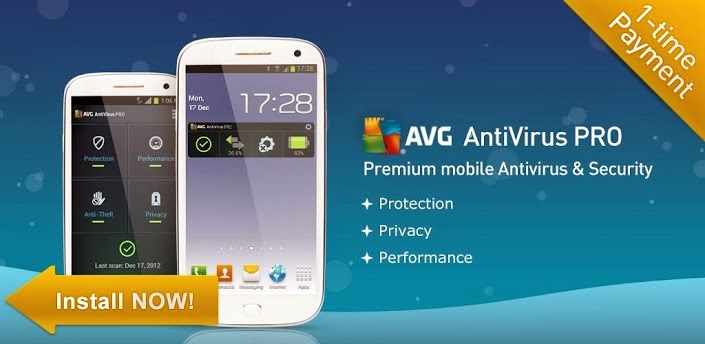
Mobile AntiVirus Security PRO v3.4.2 APK
Requires Android: 1.6 and up | 8.2 MB |
AVG Antivirus Pro for Smartphones/Tablets protects you from harmful apps & SMS!
Mobile AntiVirus Security PRO
AVG Mobilation™ Antivirus Pro is a mobile security solution that not only helps protect your phone from viruses, malware, spyware & online exploitation in real-time, but also offers a suite of features to help keep your privacy, personal data and online identity safe.Download the AVG Mobilation Antivirus Pro app to:
• Scan apps, settings, files, and media for viruses and malware in real time
• Find/locate your lost or stolen phone via Google Maps™
• In case of theft, lock and wipe your device to keep private data safe
• Kill tasks that slow your phone down
• Browse the web safely and securely
AVG Mobilation™ focuses specifically on the mobile environment and is a part of the trusted family of AVG® branded security technologies that caters to over 100 million active users worldwide.
With the AVG Mobilation Antivirus Pro app, you’ll receive effective, easy-to-use virus and malware protection, as well as a real-time scanner, phone locator, task killer, app locker and local device wipe through the remote management service.
An in-depth look at the AVG Mobilation Antivirus Pro features that help:
• Give you peace of mind no matter how you download your apps or games
• Protect against malicious apps from viruses, malware and spyware
• Identify unsecure device settings and advises on how to fix them.
• Ensure contacts, bookmarks and text messages are secure and safe
• Check media files for malicious software and mobile security threats
• Protect you from phishing attacks
• Run daily, weekly, or on demand scans
• Anti-theft protection and Phone Locator:
• Ability to locate your lost or stolen mobile phone and get help with finding it via Google
Maps™
• Ability turn your phone GPS on remotely and have the device send its location using GPS
• Lock your phone remotely via our online remote management account or by sending SMS
to your phone to protect your data and privacy
• Set a lock screen message to help the locator find you
• Make your device ring even if your phone is on silent mode
• Safe Web Surfing:
• Search, shop and social network with peace of mind knowing your identity, and personal
data are secure from phishing and malware while surfing the web
• Scans the web site addresses to see if they are harmful sites. If it detects something
suspicious, it will redirect you to AVG Mobilation’s “Safe Page” should it find the URL
address to be untrustworthy
Task killer:
• Kill tasks that slow down or freeze up your device
• App locker and mobile privacy:
• Lock apps to protect your privacy and safety or lock your device setting to secure your
device configuration
• Local wipe:
• Ability to completely wipe contacts, text messages, photos, browser history, calendar,
format SD Card, and restore mobile device to factory settings
• Manually select specific data and information from your mobile device that you want
deleted, such as synced email accounts, apps, and specific files, using the Local Wipe
advanced feature
Tune-up Battery & Storage optimization:
• Battery power saver notifies you when your battery is below the level you indicated and
lets you turn-off functions not in use in order to save power.
• Storage optimization indicates internal and SD card usage and helps optimize storage
space on your phone. This lets you move apps between the SD Card and internal storage
with the help of a list of apps sorted by size and location.
Languages supported:
• English, German, Spanish, French, Japanese, Korean, Chinese, Portuguese, Russian,
Arabic, Italian, Polish, Hebrew, Czech, and Dutch.
What's in this version : (Updated : Nov 19, 2013)
• Bug fixes
DOWNLOAD>> DOWNLOAD>>





