
Gallery Lock Pro v1.3 APK
Requires Android:2.2 and up | 3.4 MB |
One of the most important tasks for a person nowadays is to keep his/her private data safe and intact!
Gallery Lock Pro :
A mobile contains most of the data of an individual, be it personal or professional. What should one do to keep it safe and secure from intruders? Well, we have the perfect solution for all such worries!Gallery Lock will enable your mobile to lock your gallery files, and make them inaccessible to all others! It is not the only feature of this most efficient app, it also lets you hide your media files, i.e. pictures, videos, & audio files.Another smart feature 'Apps Locker' locks your selected native and downloaded apps. So it's not about just locking personal files, you can also decide which app you want to be accessible to other and which you don't!
• Activate Gallery Lock by setting three different type of locks – PIN, Pattern, and Google
Voice.
• You can select and hide your gallery files from the 'Gallery Hider' feature. It also has two
different modes of security – Normal & Insane.
• While Normal hiding is fast but less secure, Insane hiding provides extreme protection
with encryption but functions a little slower.
• 'Apps Locker' feature lets you lock your native and downloaded apps.
• If you need to access some files more often for sometime, you can select the time in
'Auto Lock' feature. The app will not ask for password for that defined time.
• You can also put a lock on your mobile's settings, so that no one can access
the Application Manager and other phone settings.
• 'Stealth Mode' will make your application Gallery Lock invisible. To make it visible dial
*#007# on your phone and press 'Call'
• You can also change your lock modes and lock preferences from 'Lock Mode' button at
the bottom bar in the main menu.
Secure all your personal and professional data with Gallery Lock app. There is no better protection for your files.
Note :
When in Stealth Mode, dial *#007# on your phone and press 'Call' to make it visible again.
What's in this version : (Updated : Mar 16, 2013)
• Performance enhanced.
• Bugs related to Double Door Protection & Auto Lock resolved.
• Improved performance in Media Hider.
Here is the link for download............
DOWNLOAD>>

Jelly Bean Extreme CM10 AOKP v3.8 APK
Requires Android : 2.3 and up | 26 MB |
Jelly Bean Extreme CM10 AOKP!
Jelly Bean Extreme CM10 AOKP:
WHATS INCLUDED• Custom, Original Design Work
• Custom Wallpaper
• 250 Custom Images!!
I LOVE the Jelly Bean / Ice Cream Sandwich look, but there were some things i didn't like and some things I thought I could improve. That is what this theme is all about. Taking JB & ICS to another level!
WHATS REQUIRED
ROOT is needed and a custom ROM like CM9/CM10/AOKP needed that supports the Theme Engine
This Theme will work for the following ROM's
• CM9
• CM10
• AOKP
HOW TO USE WITH THEME CHOOSER
• Download Theme
• Go to Settings -> Themes
• Select JB Extreme and press apply
• You may get an error: 'Sorry, this theme is missing assets for your device's screen size'.
• Ignore that and press apply anyway
• A message will display saying SystemUI has crashed, press OK
• SystemUI will restore after about 5-10 seconds and theme will be applied
• If you coming from another theme, you may need to reboot
The lock screen and some system dialogs cannot be themed in the T-Mobile Theme Engine, therefore they will remain unchanged
What i have themed so far
• Background for power menu/volume menu/etc
• Switches are angled (like ICS)
• Weather and News widgets (genie widget) have semi trans background
• Power control widget has semi trans background
• Nova Folder backgrounds (platform, circle, square)
• Changed all grey icons on pull down to blue (including power widget)
• Changed all navigation buttons to custom ones, with a blue highlights
• Added some blue accents on pull down menu borders
• Changed the working circle
• Bottom menu background
• Popup menus (white and dark)
• Battery with and without percentages
• Cellular and Wifi Signals
• Animated notification icons for Gmail and Gtalk
What's in this version : (Updated : Aug 30, 2013)
• Changed celluar signal and wifi bars to look more clean
• Changed list and app headers to match theme better
• Revamped stock keyboard
• Made signal type bigger
• Revamped circle battery
• Added support for Android 4.3 and CM 10.2
• More icons for SlimBean ROM
• Changed all backgrounds to solid black
Here is the link for download................
DOWNLOAD>>

Headset Button Controller v7.3 APK
Requires Android : 2.1 and up | 350 KB |
Headset Button Controller is a small application that turns the button on a wired headset into a remote control for your music player - and much more !
Headset Button Controller :
Headset Button Controller is very configurable, allowing you to play music, change tracks, adjust volume, answer phone calls, start Voice Command and many other things, just by clicking the button on your headset.Once you have configured Headset Button Controller with your preferences, it runs in the background using almost no CPU. It is shipped with a default configuration profile, but you can change almost every action performed. It has been tested with a wide variety of different Android devices and music apps and works with both single-button headsets, and Android-specific 3-button headsets.
Headset Button Controller configuration:
Default configuration for single-button headsets (center button for 3-button headsets):Single press: play / pause (+ answer call / end call)
Double press: next track (+ decline call / mute microphone)
Triple press: previous track
Quadruple press: previous track (2x)
Long press: Volume control
Press and hold: Fast forward [3]
Double press and hold: Rewind [3]
Triple press and hold: disabled
All of the above options are configurable to any of the following:
• Stop
• Play / pause
• Next track
• Previous track
• Previous track (twice)
• Mute / unmute
• Voice command
• Voice search
• Redial last number
• Say current time (Text-To-Speech required)
• Launch app
• Tasker task [1]
Additionally the long press options are configurable to any of the following:
• Volume control [2]
• Rewind [3]
• Fast forward [3]
With a 3-button headset, volume control is also configurable with the left and right headset buttons.
If you have the Tasker app installed, you can specify any task - search for 'Tasker' in the Android Market
While the button is held down, the volume is initially reset to the minimum limit (see below) and then raised until the button is released
Not every music player app supports rewind / fast forward
Music app selection
You are able to choose which installed music app you want to control with Headset Button Controller.
Volume control features:
• Headset Button Controller remembers the music volume when the headphone is
unplugged and can restore it when the headphone is plugged in again.
• Min volume limit: Start volume level of the 'volume control' command
• Max volume limit: Ensures that the headset music volume never exceeds this limit
• Volume control speed: Specify how fast you want the volume to be increased when
using the long press option
Call features :
• You are also able to control calls with the headset button:
• answer call / end call on single press (configurable)
• decline call / mute microphone on double press (configurable)
• adjust volume during a call (see volume control)
• announce caller name (Text-To-Speech required)
You can also configure Headset Button Controller to automatically answer an incoming call after a configurable delay.
Headset plug in / out
You can configure an action to be performed when the headset is plugged in / out. By default the music will get stopped if you unplug your headset.
Profiles
You can create different 'configuration profiles' which you can switch between. Add a widget (1x1) to your home screen to easily change your profile. It is also possible to switch profile from the 'Tasker' or 'Locale' app. All settings can be backed up on SD card.
Notes
Headset Button Controller cannot support the separate volume control buttons on the iPhone headset - this is a limitation of the Android framework.
Make sure that this app does not get stopped by a task killer (the background process consumes almost no CPU).
What's in this version : (Updated : Aug 29, 2013)
• smaller step size of Min-/Max-Volume
• minor bugfix
Notes:
• Jelly Bean: The long press commands of the center button are reserved by Google Now
and cannot be configured with this app.
• Headset Button Controller cannot support the separate volume control buttons on
the iPhone headset - this is a limitation of the Android framework.
Here is the link for download................
DOWNLOAD>>
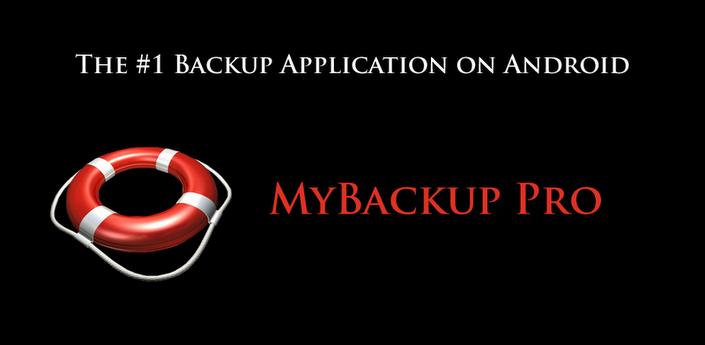
MyBackup Pro v4.0.1 APK
Requires Android : 1.5 and up | 2.4 MB |
The easiest backup for Android !
MyBackup Pro :
Backup (with schedule option) to our online secure servers, or SD card, your Applications, Photos, Contacts, Call log, Browser Bookmarks, SMS (text messages), MMS (message attachments), Calendar, System Settings, Home Screens (including shortcut positions), Alarms, Dictionary, Music Playlists, and more.MyBackup Pro is the easiest backup for Android. Supporting the most content, and the most Android devices.
Restore your backups on your existing or new phone.
View your data and application backups online, by logging into the Web Viewer at www.RerWare.com
MyBackup Pro will work on all Android mobile devices, regardless if they have root access or not.
Users who have a rooted phone: You can backup apk+data as well as market links!
NOTE: Data/setting of applications can only be supported if you have a rooted phone, or if the application integrates with us.
MyBackup Pro Features:
• Freeze bloatware, system apps• UnFreeze frozen applications
• Wipe Cache of applications
• Wipe Data of applications
• Uninstall applications
• Break the Android Market Link to Apps
• Link Apps to the Android Market
• Force Close applications
What's in this version: (Updated : Aug 29, 2013)
• RESTART YOUR DEVICE AFTER UPDATING THE APP
• Android 4.3 bug fixes.
• Restore schedule apps only selects latest version of an app from list.
• Misc fixes.
Here is the link for download................
DOWNLOAD>>

MX Player Pro v1.7.19 APK
Requires Android :2.1 and up | 7 MB |
MX Video Player - The best way to enjoy your movies !
MX Player Pro :
MULTI-CORE DECODING - MX Video Player is the first Android video player that performs multi-core decoding. According to the test results on dual-core devices, it shows up to 70% performance improvement than single-core devices.CPU OPTIMIZATION - Provides highly optimized CODECs and Rendering Engines for the processors including ARM® NEON™ and NVIDIA® Tegra™ 2.
MULTI-TOUCH VIDEO ZOOM CONTROL - Zoom while playing your video in and out using multi-touch gestures.
SUBTITLE SCROLL - Scroll on subtitle text and playback position will be adjusted to match previous or next subtitle timing.
BETTER SUBTITLE READABILITY - Increased subtitle readability with thicker border and shadow around text.
FULL HONEYCOMB SUPPORT
Supported File Types :
• SubRip(.srt)
• Sub Station Alpha(.ssa/.ass)
• MicroDVD(.sub/.txt)
• SubViewer2.0(.sub)
• SAMI(.smi/.sami)
• MPL2(.mpl/.txt)
• PowerDivX(.psb/.txt)
• TMPlayer(.txt)
• Matroska (.mkv) Subtitle Track. (text, ass/ssa only)
What's in this version : (Updated : Aug 30, 2013)
• Fixed not supporting some Android 4.3 devices including Nexus 7 2nd generation.
Here is the link for download................
DOWNLOAD>>

Smart Launcher Pro v1.8.30 APK
Requires Android :2.1 and up | 1.6 MB |
Smart Launcher is an innovative launcher characterized by a minimalist design,Simple, Light, Fast!
Smart Launcher Pro:
Smart Launcher is an innovative launcher characterized by a minimalist design, low memory usage and an user-friendly UI that let you start any application with a few taps.It is currently the only launcher on the store to features automatic cataloging of installed apps!
Smart Launcher Features:
• Main screen with Quick Start• Drawer organized by categories
• Ready to use without special configurations.
• Support for Live Wallpaper and screens of different sizes.
• Support of set of icons for Launcher Pro and ADW Launcher
• What's in this version : (Updated : Aug 30, 2013)
• Transparent statusbar like the stock launcher (only s4);
• Improved widgets compatibility (eye in sky, google play, dashclock now are full
working!)
• Improved shortcut picker (now works with apps like popupwidget).
• New theme downloader.
• Reduced apk size.
• New quick wizard for the first start.
• Possibility to hide icons label.
• New translations.
• Other minor improvements...
Here is the link for download................
DOWNLOAD>>

MapsWith Me Pro, Offline Maps v2.4.6 APK
Requires Android :2.1 and up | 30 MB |
Try the fastest offline maps ever! All countries of the Globe, detailed!
MapsWith Me Pro, Offline Maps:
Feel confident in your travels with MapsWithMe Pro! You will always know where you are, where the nearest restaurant or ATM, shop or bus stop is. And you won't need Internet access, because maps and search work totally offline.Features:
• COMPLETELY OFFLINE. Download the maps and work with them when no Internetconnection is available. Now you won’t need to worry about high roaming charges
when using the maps during your travels.
• GPS POSITIONING. You will always be able to locate where you are with the GPS
positioning and compass.
• OFFLINE SEARCH. Find everything you need of all the objects available on the map in a
second! The auto-suggestion feature makes the search faster and easier.
• SEARCH BY CATEGORIES. You may search by the most popular categories such as Food,
Sights, Shops, Transport etc., which makes map navigation much easier. Just tap the
category icon and get the list of restaurants sorted by distance and with direction to
each indicated for your convenience.
Advantages:
• REALLY FAST. No grey squares anymore! The trick is in a special map data compression
method. Download maps in seconds, navigate through them smoothly and, what is not
less important, save phone’s memory.
• ALL COUNTRIES, ALL CITIES. If you get the MapsWithMe Pro, all the World is in your
pocket. Even the smallest islands!
• FRESH DATA. The map data comes from the open source initiative OpenStreetMap
where the maps are being updated daily by hundreds of thousands of users worldwide.
So, you can be sure that the information you received is up-to-date.
We are always working on new features and would love to hear from you on what you think we could improve.
What's in this version : (Updated : Aug 29, 2013)
• Map updates notification. You do not need to check whether new map details are
available or not any more. Now the app informs you which maps need to be updated
• Travel guides availability notification. To help you make your travel more enjoyable,
we provide reliable country information. Once you’ve downloaded the map, free
travel guide GuideWithMe app can be offered for your destination
• Android 4.3 support
• Map data updated
• Bug fixes
Here is the link for Download.............
DOWNLOAD>>

LEDBlinker Notifications v5.1.0 APK
Requires Android :2.1 and up | 1 MB |
Let your LED show your missed calls, SMS, Facebook and Whatsapp messages!
LEDBlinker Notifications :
ALL apps are now supported, click on the + button on topThis app is very simple to use and not much configuration is needed!
Warning: Unlike other apps in this category you don't need 'ROOT' access to use LEDBlinker and this app is very battery friendly!
Hint:
If you have problems please do a full re-install and/or reboot your phone. Otherwise contact me over the in-app function or look for solutions here:Warning:
If your phone speaks after install (Samsung S4, S3, S3 Mini, S2, Note1, Note2, LG Nexus 4) you have to disable Samsung TTS (text-to-speech) under settings -> apps manager -> all (on the right) and Google TTS (text-to-speech).
Only needed when you use the accessiblity service!
Another solution to fix talkback issue:
• You can change the launcher by using another one from the Google Play Store. For
example, Nova Launcher or Go Launcher (maybe Holo launcher). These launchers will not
exhibit this bug.
• For Samsung S4 users: If your phone speaks when opening your browser you have to use
another browser like Chrome or Firefox.
• Hint HTC users: Your phone is NOT supported, you have to use the on screen led!
• And this app doesn't use internet permission, your data is SAFE!!!
• Please try the lite version first to test the hardware led (on screen led is always
working).
Functions:
• ALL apps are now supported, click on the + button on top!!!
• Let your LED show your missed calls and sms
• Battery status (LED notification for low battery, < 10%)
• Google Mail
• Calendar reminder notifications
• Google Talk/Google Hangouts
• Standard Android EMail App now supported
• Hike messages
• SNOView - Social Network Overview notification
• The Developer Checkout Manager (DCM)
• Facebook messages
• WhatsApp messages
• Skype messages
• gReader messages
• Bluetooth messages
• Alternative On-Screen-LED
• Autostart function after device reboot
• Other supported apps:
• Web.de
• Gmx.de
• TapaTalk
• AndLytics
• Facebook Messenger
• Web.de
• Gmx.de
• Tango
• Handcent SMS
• Kontakte+
• AquaMail
• GroupMe
• FotMob
• HeyTell
• textPlus Free Text +
• ChatOn
• Kik Messenger
• K9 Mail
• Touch Messenger
• mysms - SMS anywhere
• Yahoo! Messenger
• Viber : Free Calls + Messages
• Gmail Priority Inbox
• Any.DO Todo | Aufgabenliste
• n-tv
• N24
• Yahoo Mail
• Hotmail (Microsoft + SEVEN)
• Wordfeud Pro/Lite
• Business Calender
• Ebay
• MailDroid
• Pakete
• ColorNote
• Blackboard
• Geburtstage
• CalenGoo
• Notify My Android
• ICQ
• IM+
• COL Reminder
• TouchDown NitroDesk
• comp SMS
• K10 Mail
• MailDroid Pro
• Ruzzle
• 1&1 Mail
• Voxer
• Forfone
• Let your led blink with different lights!
What's in this version : (Updated : Aug 29, 2013)
• Many bug fixes (K9 Mail, K-@ Mail, AquaMail, Calendar) and improved user interface!
• INDIVIDUAL SETTINGS (BLINK RATE, VIBRATION, SOUNDS, POPUP) FOR EACH APP NOW
POSSIBLE!
Here is the link for download.................
DOWNLOAD>>

Cloud SMS v2.1.18 APK
Requires Android :2.2 and up | 500 KB |
Read and Write SMS messages right from your Android tablet!
Apps Review:
Tired of putting down your Android tablet to check a new SMS on your phone? Me too. Cloud SMS is run on both your phone and tablet to allow you to send and receive SMS messaging from your tablet. My design goal was to build upon the stock Android Messaging app feel, with simplicity in mind.This app works over the Internet and does not require bluetooth, does not share (or transmit) your contacts, and even hashes your account email for added security. All messages are transmitted over HTTPS with a high level of encryption for an added measure of security and privacy.
Setup Requirements:
• Install and run on tablet.• Install and run on phone.
• All done - send your first SMS from your tablet!
• Looking to send a message to a phone number instead of a contact? *
• Open Settings and change the Contact List Style to Contact Search / Number Entry. This
option allows you to choose a contact by name with auto-complete, or by entering a
phone number for the recipient.
Important Notes:
• You will need to have the same Google account on both devices. If you have multiple
accounts, you may have to select the correct account in settings.
• MMS is not supported at this time, but will be added in the future.
What's in this version : (Updated : Aug 29, 2013)
• Fixed long standing bug which prevented sharing images from other apps to Cloud SMS.
• Fixed a few minor bugs.
Here is the link for Download...................
DOWNLOAD>>

Jelly Bean keyboard PRO v1.9.8.2 APK
Requires Android :2.2 and up | 7 MB |
Android Jelly Bean Keyboard from Android 4.1 ported to work on your device!
Apps Review:
Android Jelly Bean Keyboard from Android 4.1 ported to work on your device!Jelly Bean Keyboard is the best port of Jelly Bean Keyboard on the market!
PRO Only features:
• Themes: compatible with GO keyboard themes, Better Keyboard themes, and
most keyboard themes on the market!
• Fonts: change keyboard fonts!
• Key height, width, key size customizations!
• No annoying ads!
• Help developer feed his kids!
• Jelly Bean Keyboard - The keyboard from Android 4.1 Jelly Bean
This is the keyboard from Android 4.1 (codename Jelly Bean). I back ported it to work with all android deivces 1.6 and up. Everything is working except Speech Recognition will require android 2.2 or higher.
This essentially the same Jelly Bean Keyboard you will find in Android 4.1 but I made a few minor adjustments to it to make it work a little better.
It's even better than the original Jelly Bean keyboard:
• Compatible with most android devices
• Features that are incompatible with older phones were removed to make the keyboard
faster
• Bigger Keys!
• Reduced app size by exporting non-English languages as separate downloads
• More user friendly
• Enjoy!
Supported 40+ languages layout:
English, English UK, Arabic, Belarusian, Bulgarian, Bulgarian BDS, Croatian, Czech, Danish, Dutch, Estonian, Finnish, French (Canada), French QWERTY, Georgian, German, Greek, Hebrew, Hindi, Hungarian, Icelandic, Italian, Kirghiz, Latvian, Macedonian, Norwegian Bokmal, Persian, Polish, Portuguese (Brazil), Portuguese, Romanian, Serbian, Slovak, Slovenian, Spanish, Swedish, Thai, Turkish, Ukrainian, Vietnamese
What's in this version: (Updated : Aug 5, 2013)
• Bug fixes
Here is the link for Download...................
DOWNLOAD>>
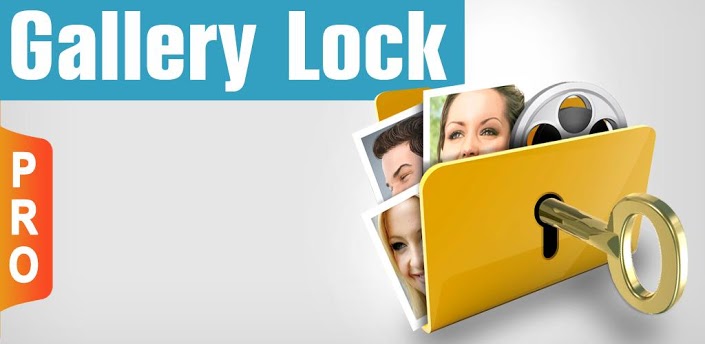
Gallery Lock Pro v1.2 APK
Requires Android:2.2 and up | 3.4 MB |
New cars including the legendary Ford F-150, huge Monster Truck and many more
Gallery Lock Pro:
A mobile contains most of the data of an individual, be it personal or professional. What should one do to keep it safe and secure from intruders? Well, we have the perfect solution for all such worries!Gallery Lock will enable your mobile to lock your gallery files, and make them inaccessible to all others! It is not the only feature of this most efficient app, it also lets you hide your media files, i.e. pictures, videos, & audio files.
Another smart feature 'Apps Locker' locks your selected native and downloaded apps. So it's not about just locking personal files, you can also decide which app you want to be accessible to other and which you don't!
Gallery Lock Pro Features:
• Activate Gallery Lock by setting three different type of locks – PIN, Pattern, and GoogleVoice.
• You can select and hide your gallery files from the 'Gallery Hider' feature. It also has two
different modes of security – Normal & Insane.
• While Normal hiding is fast but less secure, Insane hiding provides extreme protection
with encryption but functions a little slower.
• 'Apps Locker' feature lets you lock your native and downloaded apps.
• If you need to access some files more often for sometime, you can select the time in
'Auto Lock' feature. The app will not ask for password for that defined time.
• You can also put a lock on your mobile's settings, so that no one can access
the Application Manager and other phone settings.
• 'Stealth Mode' will make your application Gallery Lock invisible. To make it visible dial
*#007# on your phone and press 'Call'
• You can also change your lock modes and lock preferences from 'Lock Mode' button at
the bottom bar in the main menu.
• Secure all your personal and professional data with Gallery Lock app. There is no better
protection for your files.
Note :
When in Stealth Mode, dial *#007# on your phone and press 'Call' to make it visible again.
What's in this version : (Updated : Mar 12, 2013)
• Reduced Battery Consumption
• Performance Enhanced
• Contacts Removed From Apps Locker
Here is the link for download............
DOWNLOAD>>

3D Image Live Wallpaper v2.0.4 APK
Requires Android :2.3 and up | 4.6 MB |
Creates the illusion of a 3D image when tilting the phone!!
Features:
• Creates 3D effect from any image• Includes high resolution Jelly Bean 4.2 wallpaper pack
• Efficient OpenGL hardware accelerated graphics
• Adjustable movement options
• Use your own images
• 3D depth effect works best with images with strong edges.
To start, long-press on an open area on your homescreen, select Wallpapers, Live Wallpaper and then pick 3D Image Live Wallpaper from the list.
The app will only install on devices that have a Gyro sensor.
What's in this version : (Updated : Jul 29, 2013)
• Improved behaviour on Android 4.3. It's still buggy but the problem is possibly in Android
itself.
Here is the link for Download...................
DOWNLOAD>>
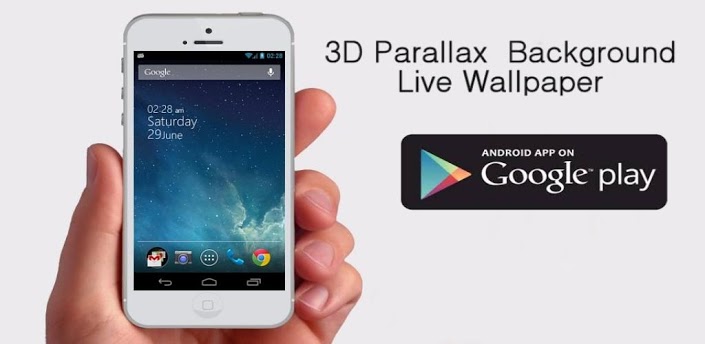
3D Parallax Background v1.11 APK
Requires Android:2.1 and up | 4.4 MB |
Finally a proper and fully 3D depth parrallax effect with tilting background on Android!
3D Parallax Background :
Give your background a real 3D depth feeling.Unlike other live wallpapers which just move the background - this live wallpaper combines movement and rotation of the background to give the best illusion experience - exactly as featured on IOS7.
Compare and see the difference for yourself.
Features:
• Fully 3D OpenGL environment
• Unique feature of rotating background to match your device's rotation in all axis
• Use your own custom image or choose from included backgrounds set
• Smooth and battery efficent
• Configure the levels of depth effect
Should you have any issues with the wallpaper please write to vinwapgames@gmail.com and we will provide you with support. If the app crashes while setting your own background please write to us saying which device experienced this issue.
READ/WRITE EXTERNAL STORAGE permission is being used for choosing own backgrounds.
What's in this version : (Updated : Aug 2, 2013)
• Added 2 multi-layered backgrounds for better depth illusion: "Cracked Screen" and
"Deep Space", more multi-layered backgrounds coming soon.
• Improved memory usage handling
• Settings screen to use Android Holo UIstyle
Here is the link for Download...................
DOWNLOAD>>





